Amid the alarming spike in the number of cyber crimes in Canada, spring cleaning your digital life has now become just as important as deep cleaning your home.
A Statistics Canada released last week shows that in 2024, there were 85,502 police-reported cybercrimes in the country, of which a staggering 42,442 were related to fraud.
According to a recent Equifax Canada survey, 88 per cent of Canadians feel vulnerable to fraud and nearly half (48 per cent) of those surveyed know someone whoâs been a victim.
What is cyber hygiene?
âOne of the reasons so many of us are vulnerable is because cyber hygiene isnât part of our everyday vocabulary,â said Janny Bender Asselin of the Canadian Centre for Cyber Security. Cyber hygiene refers to the habits people must adopt to improve their online security and safeguard their personal information. Itâs “the digital equivalent to real life security habits,â Asselin explained.
âItâs important to understand that (these days) itâs no longer a matter of ‘if’ but rather ‘when’ you might face some form of cyber incident,â she said.
Why is cyber hygiene important?
Carl Davies, head of fraud and identity at consumer credit reporting agency Equifax Canada, says good cyber hygiene is one of the simplest and most effective ways to protect yourself against , including identity theft, a threat he shares is growing more complex by the day.
âStrong passwords, multi-factor authentication, checking your credit reports regularly and being careful about what you share on social media can go a long way in stopping fraudsters in their tracks,â he said.
âAt Equifax, weâve seen how these proactive habits can help reduce the risk and limit the damage, not just for individuals, but for businesses too,â he added.
View this post on Instagram
5 Cyber hygiene tips and best practices
The lists a few basic cyber hygiene tips on their site. These practices can keep you and your family safe online.
1. Make sure the software, including operating systems and applications in your devices, are kept up to date.
Cyber criminals exploit security vulnerabilities in devices so software companies often release patches and updates to address these vulnerabilities. Make sure to download and install these updates as soon as you can. Companies encourage users to enable automatic updates to make sure they donât miss important security patches.
2. Wipe data stored on a device before discarding it.
Make sure to remove SIM or SD cards and other digital storage that may be attached to the device. Donât forget to unlink all your accounts from this device and make sure all access and connections to this device are removed. Instead of manually deleting files, perform a factory reset. If you are planning to donate or sell your device, consider using data destruction software programs that can prevent file recovery.
3. Review your accountâs website security and privacy policies regularly for changes.
Privacy policies sometimes change and its easy to miss out on important email updates from software companies. Take time to review possible changes and privacy policies, especially for your social media accounts, to make sure you are not inadvertently sharing sensitive information publicly.
4. Use a unique password for every account.
Review your accounts and take note of sites where youâve recycled passwords and change them. that can serve as a digital deadbolt to your digital life. Also consider using password managers that can create 16-character unique passwords for each account.
5. Disable features that are not in use like devicesâ GPS, Bluetooth, or Wi-Fi.
Doing this will limit possible entry points that can be exploited to access your network or your data. A deviceâs Bluetooth, for example, can be used for BlueJacking, BlueSnarfing, or Bluetooth Fuzzing among other attacks.
Other important cyber hygiene steps and habits
- Adopt the Principle of Least Privilege. Review and check all access to your networks and accounts and limit permissions only to whatâs necessary to minimize security risks.
- Review connected devices and remove connections to devices that you no longer use.
- Check your social media accountsâ public profile and privacy settings.
- Regularly review your social media connections and remove those that have become inactive or whose accounts may have already been compromised.
- Get rid of digital clutter. Delete old files, photos, and apps you don’t use. Clear your inbox and delete unwanted emails or messages to avoid accidentally clicking on suspicious links and to get back more storage space.Â
Error! Sorry, there was an error processing your request.
There was a problem with the recaptcha. Please try again.
You may unsubscribe at any time. By signing up, you agree to our and . This site is protected by reCAPTCHA and the Google and apply.
Want more of the latest from us? Sign up for more at our newsletter page.
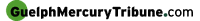


















To join the conversation set a first and last name in your user profile.
Sign in or register for free to join the Conversation